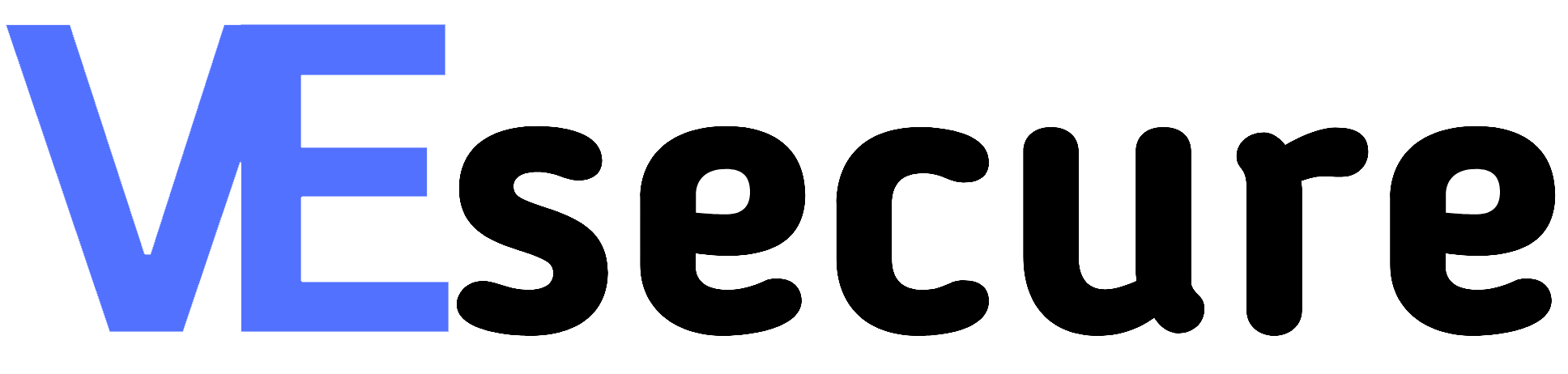Putting in a CCTV system could revolutionise the security of your company. CCTV cameras offer vital security whether you are trying to deter crime, keep an eye on staff activity, or guarantee safety in busy locations. However, a lot of companies install systems incorrectly, which might compromise the system’s dependability and efficacy. In addition to costing you money and time, these errors might jeopardise your security.
Here are five typical errors to avoid when installing CCTV cameras so you can get the most out of your system.
1. Incorrect Camera Placement
Poor camera placement is one of the most frequent errors made by businesses when installing CCTV cameras. Cameras that are not placed strategically will not record the required footage, creating blind spots that criminals can take advantage of. Here are several important placement errors to be aware of:
- Not covering key areas: Cash registers, parking lots, high-value equipment, and entrances and exits are frequently disregarded locations. Your company is at risk if you neglect any of these areas.
- Obstructed views: Clear lines of sight are essential for cameras. Steer clear of positioning cameras behind objects that could hinder their view, such as furniture, walls, or trees. Additionally, look for strong lights or window glare that can obscure the video.
- Wrong height: It may be challenging to record facial details or identify criminal activities if cameras are positioned too high or too low. To take crisp pictures, cameras should normally be placed at eye level or just above.
Tip: Take a look around your property and note any weak spots. Prior to installation, take the time to properly plan the camera location, making sure that all significant areas are covered and that the cameras are positioned to offer the best possible coverage.
2. Neglecting Proper Wiring and Connectivity
For your CCTV system to operate properly, proper wiring and connectivity are necessary. Inadequate network configuration or improper wiring installation can lead to poor video quality, system outages, or, in extreme situations, complete system failure.
When it comes to wiring and connectivity, the following errors should be avoided:
- Using low-quality cables: Signal interference and poor video quality might result from using inexpensive or subpar wires. Regardless of whether you are using an analogue or IP-based system, always choose premium cables made for CCTV systems, such as coaxial or Ethernet connections.
- Improper cable routing: When it comes to outside cameras, cables should be arranged to minimise exposure to the elements and prevent unintentional damage. Unless cables are made for outdoor usage, avoid placing them in areas where they could become tangled or exposed to the elements.
- Ignoring network bandwidth needs: If you’re using an IP-based CCTV system, your network’s bandwidth and speed are crucial for smooth data transmission. Don’t overlook the number of cameras that will be connected to your network, and ensure your router or switch can handle the load. Too many devices on a network can slow down or disrupt the footage.
Tip: Make sure your network can support the demand by carefully planning your cable paths. To make sure everything is wired correctly, think about hiring an expert if you are not sure how to configure the system.
3. Inadequate Power Supply
The CCTV system’s power supply is another error that is simple to ignore. For the cameras to function properly, a steady and dependable power source is necessary. Camera malfunctions or shutdowns due to power outages or insufficient electricity can leave gaps in your surveillance.
The following are typical errors with power:
- Not accounting for camera power requirements: CCTV cameras demand varying amounts of power. Verify that the power source you choose can manage all of your cameras’ needs without being overloaded. A high-resolution camera, for instance, may require more power than a regular one.
- Ignoring battery backup: Having a backup power source is essential in the event of a power outage. Your CCTV cameras can continue to operate in the event of a power outage by installing a battery backup system or an uninterruptible power supply (UPS).
- Inadequate power outlets:Make sure there are enough outlets to support the complete system if you are installing more than one camera. Power strips should not be overloaded as this might lead to faults or even fires.
Tip: To make sure your cameras keep working when there is a power outage, get a good power source and think about using a battery backup. Verify that all of your cameras have enough power and will not be impacted by any electrical problems.
4. Ignoring Lighting Conditions
An important factor in the quality of your CCTV footage is lighting. Cameras may have trouble recording crisp, useful video due to poor lighting, particularly at night or in low light levels.
Typical lighting errors include the following:
- Placing cameras in poorly lit areas: Your cameras may have trouble recording crisp video, especially at night, if they are placed in poorly lit regions. Although night vision cameras can be useful, they still require a certain level of light to work effectively.
- Not considering camera sensitivity: The sensitivity of different cameras to light varies. You might see glare or washed-out footage if you place a camera in an area with variable light levels (for example, next to a window where the sun varies during the day).
- Overexposing cameras to bright lights: Cameras may overexpose when placed close to windows or strong sunlight, making it difficult to get sharp pictures of people or objects. This may occur during the day when the camera is illuminated by security lights or when sunlight rushes in.
Tip: Ensure that the locations where your cameras are placed have enough light. Consider purchasing cameras with infrared (IR) or low-light capabilities if you require them for nighttime surveillance. To prevent glare or overexposure, change the camera’s angle.
5. Overlooking Regular System Testing and Maintenance
For CCTV systems to operate efficiently, regular maintenance is necessary. Poor video quality, broken cameras, or even a total system failure can result from skipping routine checkups. Frequent testing and upkeep guarantee that the system keeps offering the defence for which it was intended.
Typical maintenance errors include the following:
- Forgetting to test cameras: Each camera must be tested after installation to make sure it is properly positioned and recording clear video. Make sure there are no blind spots and that the cameras are operating correctly by testing your system on a regular basis.
- Neglecting software updates: CCTV systems, especially IP cameras, often come with software or firmware updates. Ignoring these updates can lead to security vulnerabilities, poor performance, or compatibility issues with other equipment.
- Skipping camera cleaning: Dust and debris can build up on camera lenses, reducing the video’s clarity. To maintain high-quality video, clean the lenses on a regular basis.
Tip: Plan regular system performance, storage capacity, and camera operation tests. This will guarantee that your system is operating at peak efficiency and assist avoid downtime.
Conclusion
One important step in protecting your company is installing a CCTV system, but it is crucial to steer clear of frequent installation errors that could reduce the system’s efficacy. You can get the most out of your CCTV investment by carefully deciding where to put the cameras, making sure the wiring and power supply are in place, taking lighting conditions into account, and committing to routine system testing.
When your CCTV system is installed and maintained properly, it will produce dependable, high-quality footage that protects your company. Do not be afraid to consult a qualified security specialist for guidance if you have any questions regarding any of the technical components. Ultimately, the quality of your security system depends on how well it is configured and maintained.